Mobile-First Design: Why Your Website Must Prioritize Mobile Users
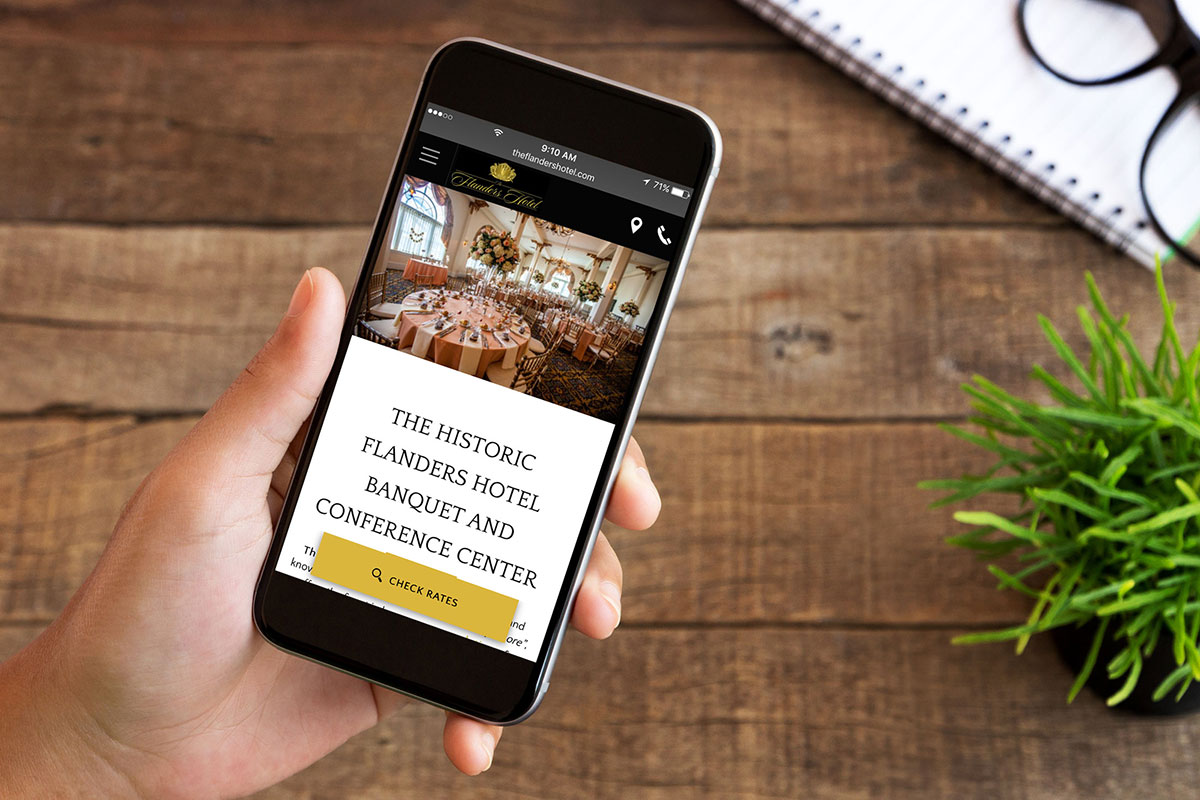
Learn why mobile-first design is essential for business success and how to create websites that excel on mobile devices while enhancing desktop experiences.
Mobile-First Design: Why Your Website Must Prioritize Mobile Users
Mobile is the new default. Most visitors reach your brand through a phone, not a laptop. That reality should shape every decision you make, from layout and copy to performance and analytics. Teams that put the small screen first do not merely avoid frustration, they win attention, rank higher, and convert faster. Teams that treat mobile like a secondary checklist lose traffic, bleed ad spend, and watch competitors take the sale.
Mobile-first is not a trick. It is a workflow and a mindset. You begin with the hardest constraints, then scale up. You write shorter, clearer copy. You identify the one action that matters on each page and make it impossible to miss. You cut anything that slows the tap that makes money.
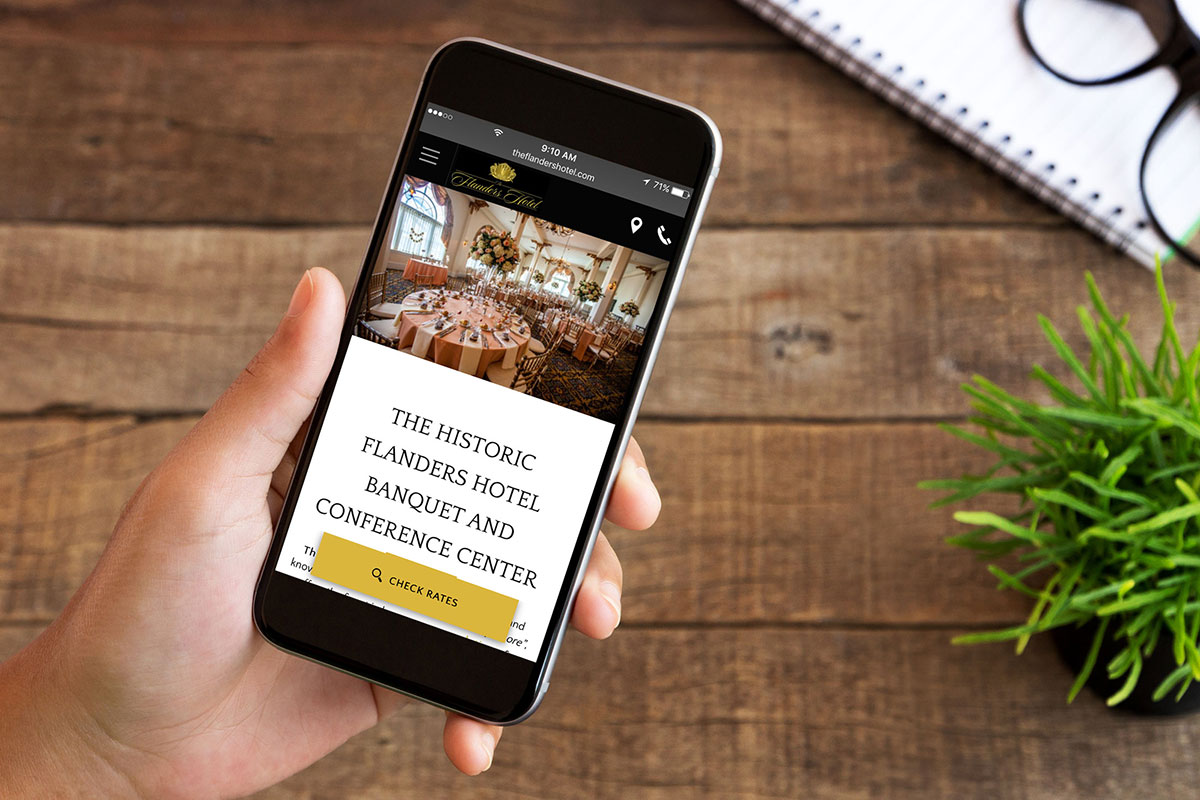
The Mobile Imperative
Search engines judge you by your mobile experience. With mobile-first indexing, rankings lean on your phone rendition. If pages crawl, if text is tiny, if layout shifts while the page is loading, your visibility drops. That is not a theoretical concern. It affects every campaign you run, organic or paid.
Mobile intent is sharper. Phone visitors are often on the move, in a store, or between tasks. They want directions, hours, inventory, a price, or a call button that works right now. The message is simple. Respect urgency. Remove hesitation. Deliver value at first glance.
Speed is non-negotiable. People leave when a page stalls. They do not wait for a hero video to buffer. They do not wrestle with a menu that requires precision tapping. Fast pages feel professional and trustworthy, and they convert more of the traffic you already have.
Principles That Actually Move Metrics
Prioritize the task, not the template. Decide the single outcome each page must drive, then build the layout around it. If a service page exists to book a consult, the primary button belongs near the top, the form is short, and the supporting content clears objections instead of competing for attention.
Design for thumbs. Real fingers need generous targets, clear spacing, and visible states. Put core actions where thumbs live, typically the lower half of the screen. If your navigation requires acrobatics, your analytics will show it as drop-offs and pogo-sticking.
Progressive enhancement beats graceful degradation. Start with a lean, fast, accessible version that works on the smallest screen. Add complexity only where it strengthens the outcome. This protects performance, simplifies decisions, and makes QA honest.
Performance is a product feature. Ship compressed, responsive images, split and defer noncritical JavaScript, and inline only what must render first. Cache aggressively, use a nearby CDN, and prefetch navigations that are likely. Treat every millisecond like it costs revenue, because it does.
Responsive Execution Without the Bloat
Let the content set the breakpoints. Do not chase devices. Design flexible grids and define breakpoints where the layout actually needs to change. Typography should scale smoothly, maintain readable line lengths, and keep contrast high under glare and motion.
Navigation must adapt. The desktop mega menu that your team loves can become a maze on a phone. Collapse complexity into clear sections. Keep search discoverable. Offer obvious paths back and forward. Every extra tap is a leak in your funnel.
Forms must be short and forgiving. Use the right input types, reduce keystrokes, enable autofill, and validate inline. Treat errors like detours that you remove, not roadblocks the user must fight.
Touch Interaction That Feels Native
Targets need to be comfortable, not delicate. Aim for at least 44 to 48 pixels with real spacing and obvious press feedback. Use micro-interactions to confirm success, not to decorate.
Gestures should accelerate, not replace, core actions. Swipes and pinches can speed a task, but the visible controls must remain obvious. Hidden gestures alone create guesswork and guesswork kills momentum.
Accessibility improves conversion. Clear focus states, accurate labels, readable contrast, and logical order help everyone. Accessibility is not a checkbox. It is good product sense and it grows your addressable market.
The Performance Playbook
Images first. Use modern formats, right-sized variants, and lazy loading below the fold. Never ship a 3000 pixel image into a 360 pixel viewport. That is not quality. That is waste.
JavaScript in proportion. Load the minimum required to complete the task. Defer analytics that do not need to block render. Audit third-party scripts like you audit spend.
Cache the obvious. Service workers can keep core routes available during flaky connections. Offline resilience is not a gimmick. It feels like reliability, which builds trust.
Mobile Features That Convert
Click to call, front and center. If your business closes deals on the phone, stop hiding the number behind a hamburger. Make it tappable. Add hours. Set expectations.
Location awareness that helps. Store finders, directions, local inventory, and distance indicators turn intent into foot traffic. Use location to reduce friction, not to chase users around the web.
Payments that feel instant. Wallets and express options remove steps. Shorter flows create better margins on the exact same traffic.
Content Strategy Built For Small Screens
Write for scanning, then reward reading. Lead with the benefit, follow with proof, and close with a clear decision. Break long arguments into short, focused sections that can be read on a bus or in a line.
Reveal detail on demand. Progressive disclosure keeps pages light while still answering serious questions. Expanders and tabs should reduce overload, not hide critical information.
Show, then tell. Short video and sharp imagery communicate faster than text. Use them to demonstrate outcomes, not just aesthetics.
Proving It With Data
Test on real devices, on real networks, with real people. Watch where thumbs go. Watch where eyes go. Use analytics to separate mobile behavior from desktop behavior. Run A and B versions of the things that matter most, like the first screen, the call to action, and the form. Trace wins to revenue, not just to vanity metrics.
Mistakes That Cost You Sales
Tiny type, cramped buttons, and horizontal scrolling are symptoms of a desktop-first workflow. Heavy pages punish users before the message can land. Over-engineered menus bury the action. Popups that are easy on a monitor can feel like traps on a phone. Long forms are fine for the patient few, but they are hard mode for everyone else. Fix these and conversion improves without buying a single new click.
What Comes Next
Progressive web apps bring install prompts, offline access, and push notifications to the browser. Faster networks allow richer media, but speed discipline still wins. AI can personalize content and smooth journeys, yet clarity and honesty will always convert better than clever tricks. Cameras and augmented reality open new ways to try before you buy. Voice will keep growing, so speak in natural language and answer real questions clearly.
The Bottom Line
Mobile-first is not about shrinking desktop pages. It is about designing for the way people actually live and buy. If you make the smallest screen fast, clear, and decisive, everything else gets easier. Rankings improve, ads work harder, and more visitors reach the outcome you built the page to drive.
Ready to turn your mobile experience into a growth engine? Contact Uptrade Media and let’s build a site that earns the tap and closes the sale.